Wow~~~~
THIS THING IMPRESSED ME!!!!!!!!
This...kinda like app launcher but not an app launcher...
IT JUST MAKE ALMOST ANYTHING A SHORTCUT!!!!
With Humanized Enso, I can open any apps, any folder, any website...with just some keyboard typing!
Oww...I can't explain more.
Just go ahead and try it yourself.
The download link: http://humanized.com/enso
They have an Enso Launcher and an Enso Word.
With Enso Launcher, I can...
Open up IE this way...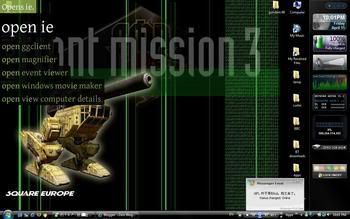
Key sequence: [Winkey] -> Letter "o" -> [Tab] -> "ie" -> [Enter]
I can open up my gmail inbox this way...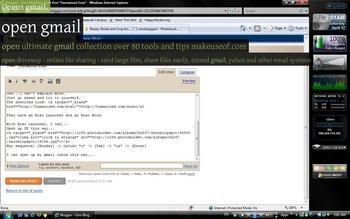
Key sequence: [Winkey] -> "o" -> [Tab] -> "gmail" -> [Enter]
I can look up on google like this...
Key sequence: [Winkey] -> "goo" -> [Tab] -> "enso" -> [Enter]
And before I publish this post, I can do a spell check this way...
Key sequence: [Winkey] -> "spel" -> [Tab] -> [Enter]
Ok, ok, there're more.
If I am to put every screenshot of every function, it'll be veeeeeeeery long post for this blog. So I just list out some useful stuff.
Humanized EnsoLauncher can do:
- Open Application
- Open File/Folder
- Open website
Humanized EnsoWord can do:
- Google a term
- Find definition for a term (Online)
- Spellcheck
- Calculate
- Change text uppercase/lowercase
There're more. For more detailed tutorial/demo/explanation, go visit their website.
Download Humanized Enso from here
This BlogSpot, I'll publish some IT related software, news or experience. Any comments or suggestions are accepted. Feel free to look around! ^^
11 April, 2008
Humanized Enso
Labels:
Application Launcher
at 9:55 PM
Subscribe to:
Post Comments (Atom)



1 comment:
Hello. This post is likeable, and your blog is very interesting, congratulations :-). I will add in my blogroll =). If possible gives a last there on my blog, it is about the Telefone VoIP, I hope you enjoy. The address is http://telefone-voip.blogspot.com. A hug.
Post a Comment