Everyone have some files that they would rather keep private (especially guys). One good approach is to bury them deep within those system files, but this makes access to the file rather complicated and inconvenient. Now I'll introduce one method that could make your folder invisible (but not hidden), that the files are invisible but still accessible in one or two clicks away.
This method will make your folder invisible. it will be visible only when it is highlighted, so to prevent anyone from accessing the folder by chance, try to tuck the folder to the corner or in a folder people less access. See below:

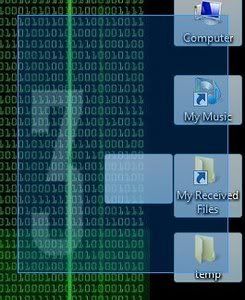
Ok, to do this, just follow the steps below:
1) Create a new folder
2) Rename it. Highlight the new folder and press F2 button, hold down Alt and type in 0160 using the numpad, then release. You won't see the numbers, you will see a blank space after you release the Alt button.
3) Change the icon. Right click the folder, properties, customize, change icon, select a blank icon and click ok.
So that's it. You can throw your "private" thing inside, and you can simply access to them by double clicking the folder. I'm sure you know the location of the invisible folder, don't you?
Click here for a tutorial on How to remove this invisible folder?




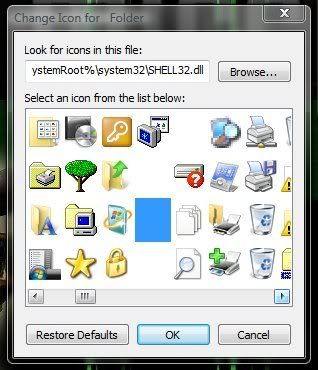
No comments:
Post a Comment