This is a simple, free tool to convert whatever image you want into icon file(.ico), and you may apply it on your desktop icon or whatever.
Download site: WinMatrix
Although there stated that you can convert .png to .ico and vice-versa, I tried converting .jpg to .ico and it works still fine. These are some icons I created myself (edited from images from the web of course, those are folders for my school and office.)
Below is a screenshot of the program (with a default skin, you can change the skin yourself, the download come with several skins. Check on the Tutorial on how to change the skin)
So, how to use it? Simple.
First, download and extract every files into a new folder. Launch the AveIcon.exe in the folder. No installation is required, it's a stand-alone program.
Just select the image you wanna convert (better be croped into square, or else the icon will be stretched. The online image resizer offer image cropping). Drag and drop onto the right frame, the program will then generate the icon onto the left frame, drag and drop the icon from the left frame onto windows explorer, and that's it. Simple.
The same goes to converting icon into image, just drag and drop the icon file into he left and drag and drop the image from the right.
How to change the skin?
Right click the configuration setting AveIcon.ini open with notepad, change the Skins/Default into the skin you want to change, for example Luna Grey.
Save it, done. The AveIconifier now have a new skin.



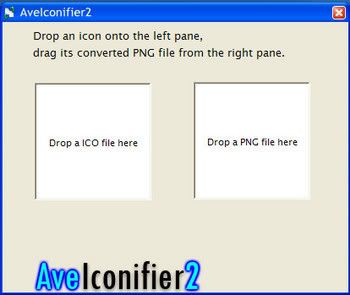
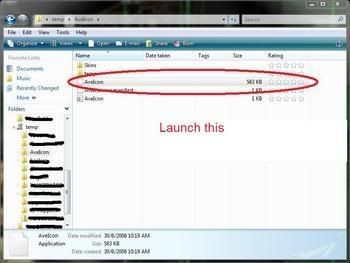
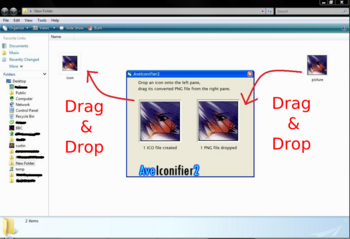
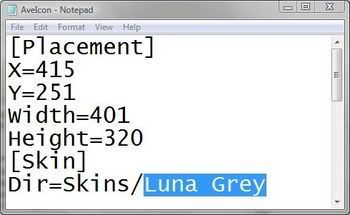
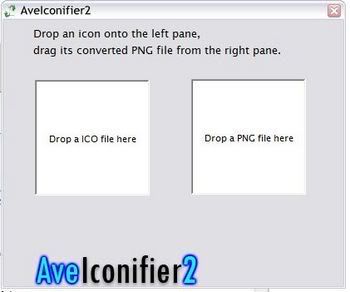
No comments:
Post a Comment